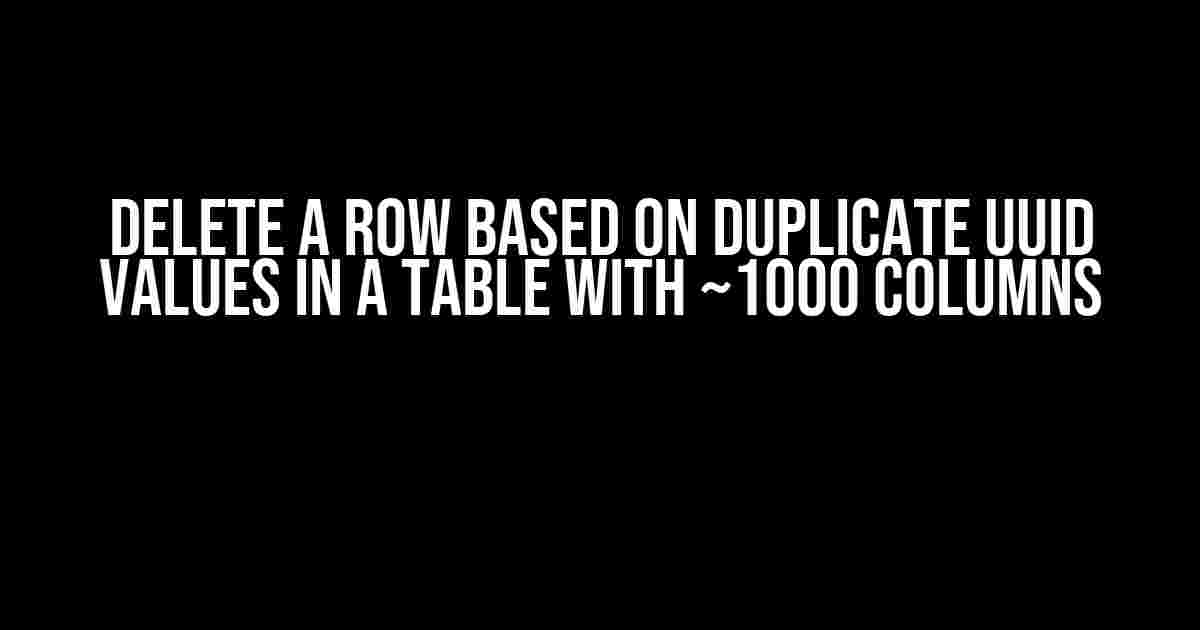The Problem: Duplicate UUID Values in a Massive Table
Imagine you’re working with a massive table that has around 1000 columns, and you’re tasked with deleting rows that have duplicate UUID values. Sounds daunting, right? But fear not, dear reader, for we’re about to embark on a journey to conquer this challenge together!
Understanding the Issue: Why Duplicate UUID Values are a Problem
Before we dive into the solution, let’s quickly understand why duplicate UUID values are a problem in the first place. UUID, or Universally Unique Identifier, is a unique identifier assigned to each row in a table to ensure data integrity and consistency. However, when duplicate UUID values creep in, it can lead to data inconsistencies, errors, and even security vulnerabilities. In a table with ~1000 columns, the repercussions of duplicate UUID values can be catastrophic!
Step 1: Identify the Duplicate UUID Values
Before we can delete the duplicate rows, we need to identify which UUID values are duplicated. We can do this using a simple SQL query:
SELECT uuid, COUNT(uuid) AS count
FROM your_table_name
GROUP BY uuid
HAVING COUNT(uuid) > 1;
This query will give you a list of UUID values that appear more than once in the table, along with their frequency.
Example Output:
| uuid | count |
|---|---|
| 123e4567-e89b-12d3-a456-426614174000 | 2 |
| 234e5678-e89b-12d3-a456-426614174001 | 3 |
| 345e6789-e89b-12d3-a456-426614174002 | 2 |
In this example, we have three UUID values that appear more than once in the table.
Step 2: Delete the Duplicate Rows
Now that we have identified the duplicate UUID values, we can delete the duplicate rows using a combination of subqueries and the `ROW_NUMBER()` function:
WITH duplicates AS (
SELECT uuid, ROW_NUMBER() OVER (PARTITION BY uuid ORDER BY uuid) AS row_num
FROM your_table_name
)
DELETE FROM your_table_name
WHERE uuid IN (
SELECT uuid
FROM duplicates
WHERE row_num > 1
);
Let’s break down this query:
WITH duplicates AS ...: This creates a temporary result set that contains the UUID values and a row number for each duplicate UUID value.SELECT uuid, ROW_NUMBER() OVER (PARTITION BY uuid ORDER BY uuid) AS row_num ...: This uses the `ROW_NUMBER()` function to assign a unique row number to each duplicate UUID value, partitioned by the UUID value and ordered by the UUID value.DELETE FROM your_table_name WHERE uuid IN ...: This deletes the rows from the original table where the UUID value matches one of the duplicate UUID values, and the row number is greater than 1.
Note that this assumes that the `uuid` column is the primary key of the table. If it’s not, you may need to modify the query accordingly.
Step 3: Verify the Results
After running the delete query, let’s verify that the duplicate rows have been removed:
SELECT uuid, COUNT(uuid) AS count
FROM your_table_name
GROUP BY uuid
HAVING COUNT(uuid) > 1;
This query should return an empty result set, indicating that the duplicate rows have been successfully deleted.
Tips and Variations
Deleting Based on Other Columns
What if you want to delete duplicate rows based on other columns, not just the UUID column? No problem! You can modify the query to use multiple columns in the `PARTITION BY` clause:
WITH duplicates AS (
SELECT col1, col2, uuid, ROW_NUMBER() OVER (PARTITION BY col1, col2 ORDER BY uuid) AS row_num
FROM your_table_name
)
DELETE FROM your_table_name
WHERE uuid IN (
SELECT uuid
FROM duplicates
WHERE row_num > 1
);
This query deletes duplicate rows based on the combination of `col1` and `col2` columns.
Preserving the Original Row Order
What if you want to preserve the original row order when deleting duplicate rows? You can use the `ORDER BY` clause with the `ROW_NUMBER()` function to achieve this:
WITH duplicates AS (
SELECT uuid, ROW_NUMBER() OVER (PARTITION BY uuid ORDER BY original_row_order) AS row_num
FROM your_table_name
)
DELETE FROM your_table_name
WHERE uuid IN (
SELECT uuid
FROM duplicates
WHERE row_num > 1
);
This query uses the `original_row_order` column to preserve the original row order when deleting duplicate rows.
Conclusion
Deleting rows based on duplicate UUID values in a table with ~1000 columns can be a daunting task, but with the right approach, it’s definitely achievable. By following the steps outlined in this article, you should be able to identify and delete duplicate rows with ease. Remember to modify the queries to fit your specific use case, and don’t hesitate to reach out if you have any further questions or concerns!
Happy querying!
Frequently Asked Question
Having trouble dealing with duplicate uuid values in a massive table with ~1000 columns? Don’t worry, we’ve got you covered! Here are some frequently asked questions and answers to help you delete those unwanted duplicates!
How can I identify duplicate uuid values in my table?
You can use the `SELECT` statement with the `COUNT` function to identify duplicate uuid values. For example: `SELECT uuid, COUNT(*) FROM your_table GROUP BY uuid HAVING COUNT(*) > 1`. This will give you a list of uuid values that appear more than once in your table.
What’s the most efficient way to delete duplicate rows based on uuid?
One efficient way is to use the `ROW_NUMBER` function to assign a unique row number to each row within each group of duplicate uuid values. Then, you can delete the rows with a row number greater than 1. For example: `DELETE FROM your_table WHERE uuid IN (SELECT uuid FROM (SELECT uuid, ROW_NUMBER() OVER (PARTITION BY uuid ORDER BY uuid) AS row_num FROM your_table) AS subquery WHERE subquery.row_num > 1)`. This method is particularly useful when dealing with large tables.
Can I use a subquery to delete duplicate rows?
Yes, you can use a subquery to delete duplicate rows. For example: `DELETE FROM your_table WHERE uuid IN (SELECT uuid FROM your_table GROUP BY uuid HAVING COUNT(*) > 1)`. This method is simple and easy to understand, but it may not be as efficient as the `ROW_NUMBER` method, especially for large tables.
How can I preserve the original order of the rows while deleting duplicates?
You can use the `ROW_NUMBER` function with an `ORDER BY` clause to preserve the original order of the rows. For example: `DELETE FROM your_table WHERE uuid IN (SELECT uuid FROM (SELECT uuid, ROW_NUMBER() OVER (PARTITION BY uuid ORDER BY your_table_id) AS row_num FROM your_table) AS subquery WHERE subquery.row_num > 1)`. This will delete the duplicate rows while keeping the original order of the remaining rows.
What are some best practices to avoid duplicate uuid values in the future?
To avoid duplicate uuid values in the future, make sure to use a unique identifier generation mechanism, such as a UUID generator function or a sequence. Also, consider adding a unique constraint to the uuid column to prevent duplicate values from being inserted. Additionally, regular data backups and data validation can help detect and prevent data inconsistencies.